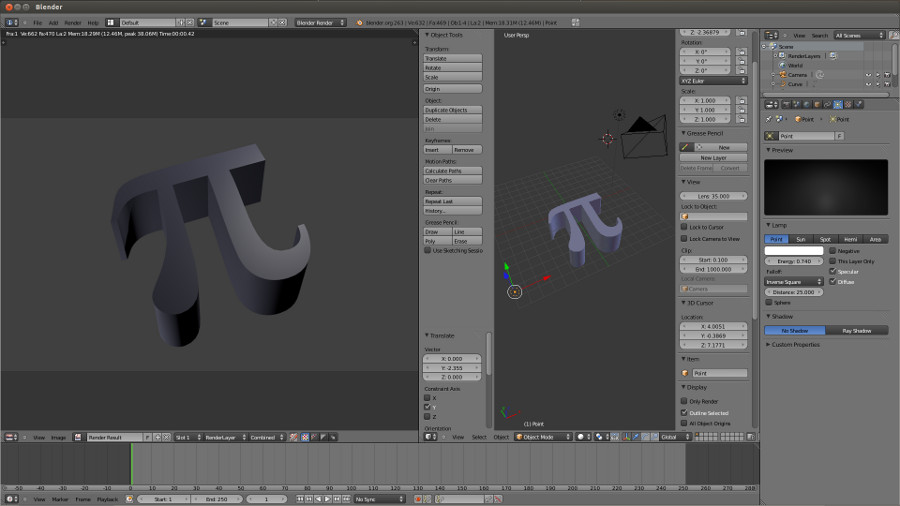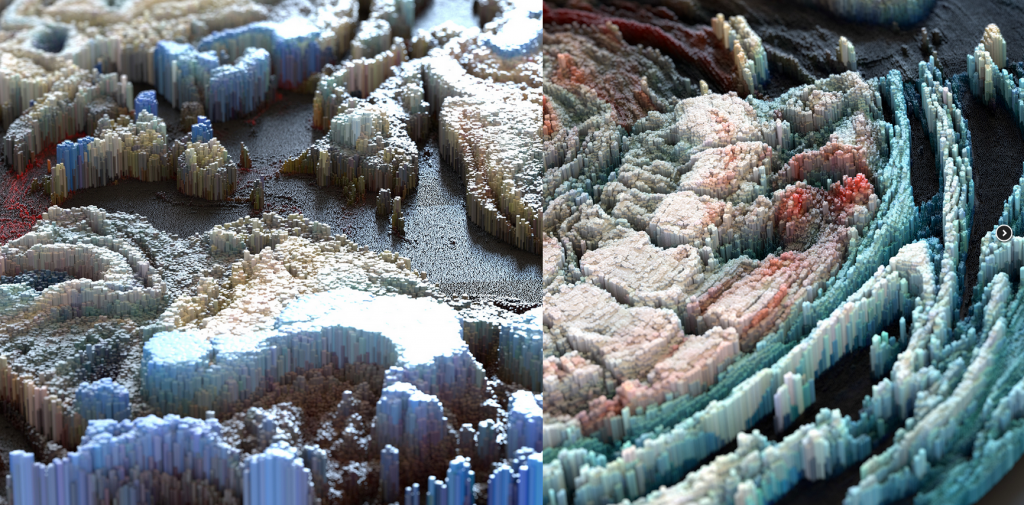- Open new browser tab next to current. The winner for simplest, most fundamental @firefox addon. Fits my style. https://t.co/FmCX52zFSV 2015-04-01
- 2014 was tax spreadsheet lists. 2015 will be GnuCash. Noticed they even have an @Android app now. http://t.co/MIS8fODpiU 2015-04-01
- 300+ free things for independents: #toomanytabsopen https://t.co/jqxNwoZCl3 2015-03-30
- Nervous System is growing jewelry via application designed in Processing. http://t.co/D5WnfIPWsE 2015-03-30
- RT @openculture: Download 100,000 Art Images in High-Resolution from The Getty. All free. http://t.co/PnvjvyURnH http://t.co/BdcDneOJGO 2015-03-30
- Loveland Technologies – property information via open data [via Dennis Anderson] #Detroit: https://t.co/Bd2c83IHgT 2015-03-27
- Katy Bowman: on excessive sitting, sedentarism, and the role of the home environment. w/ @joerogan @AlignedandWell : https://t.co/tVA3Kq8OE2 2015-03-27
- RE: Shiga's "Meanwhile" book – Out of town and ALMOST brought it with me, to share with a friend. It's a mindf**k puzzle. @lmorchard #synch in reply to lmorchard 2015-03-26
- Sony Headphones – long cable solution just implemented on MDR-7506 : https://t.co/yxVEehqUJf 2015-03-26
AuthorJer
–
Who likes waiting?
–
I must confess that I was never a big fan of the rendering process. Clicking a button and then waiting minutes while an image (or portion of an image) appears, is… painful.
Perhaps it was all the years working in I.T.. I calculated it ounce, based on a few projects that I worked on. I spent over a year of my life staring at progress bars.
0%…. 10%…. 50%… 51%…. 52%…. 53%…
*passes out*
–
Blender
–
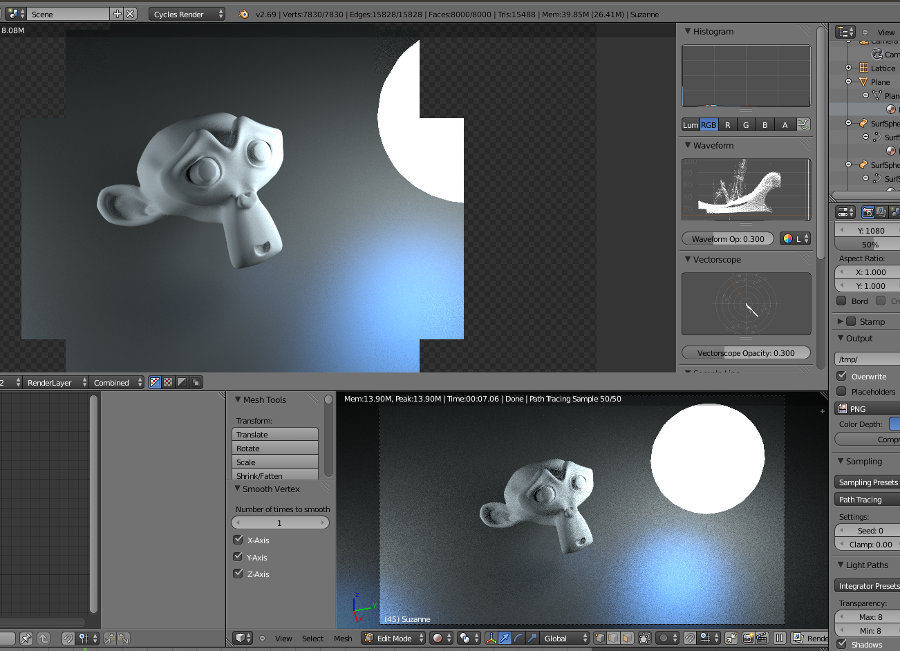
This brings me to Blender’s relatively new render engine, Cycles. Separate from Blender’s built-in render engine, this wonderful addition can create stunning lighting with photo real results…
… though don’t expect anything “photo real” coming from me anytime too soon, I’m still working to get there.
Blender’s Cycle render engine renders stuff on the fly, refining the render more and more, as time progresses. This is making it very simple for lighting setup.
Cycles can also utilize a GPU for faster render speeds, though installation of CUDA is required (for NVIDIA graphics cards). This isn’t something I’m going to mess with yet… but double or tripling render speeds would be so so sweeeeeet.
Looking at this texture video and going to see what I can do in 2 hours. Full article is on BlenderGuru.
Later, use this to do some automatic corner shading.
And checkout the updates to this interesting point data transfer tool.
- Better Sight Without Glasses by Harry Benjamin. The mental, mechanical and dietary factors : http://t.co/1gsFQzPnOx 2015-03-25
- Realistic eye capture methods for modeling, texuturing a 3D replica, from Disney. Includes animation of the iris. : http://t.co/SQC6yJ5eMZ 2015-03-25
Haven’t started messing with the new Cycles renderer yet, but have done some playing today with Blender’s default renderer.
The default renderer does have ambient occlusion and soft shadows, but light doesn’t bounce, so you have to be very creative and use a ton of lights to get the right look. Here’s my first tests, using some models I created using Blender’s modeling tools (which are fun to work with).
Oh yes. Learning a new 3D software is a humbling experience.
Currently looking at the latest robotic tech demo from Boston Dynamics (now owned by Google).
Remembering the classic film, “Runaway”, with Tom Selleck.
Plan to fend those buggers off with my own micro-robots using some open source technologies, like PIXY.
Make my own little spiders.
Maybe fool the gait recognition using some of the techniques outlines Doctorow’s book, “Little Brother”.
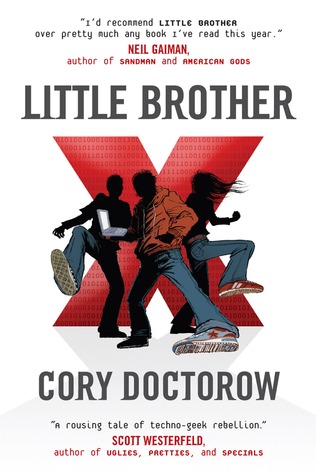
Speaking of which, CITIZENFOUR is a must-see documentary on Snowden.
Thx to Bobcat for the reminder.
Configuring my mouse on Linux hasn’t been too important as I tend to be using my mouse on a desktop computer. More desk space means more elbowroom to move around, so I don’t do anything fancy with the mouse “acceleration”.
However, working on a laptop changes this because I’m typically working with limited space. To maximize efficiency, slow movements should be more accurate, easing (for example) the selection of text. Quick movements can jump the cursor to the other side of the screen without having to pull the mouse off the mousepad.
Another thing I had to accommodate for (while using a laptop) is that I usually have different devices plugged in, at different times. This means that the device ID changes, depending what is plugged in. This makes it a pain in the arse to automate.
This line lists the devices and then greps the lines to find the ID of the Razer Mouse.
razer_mouse_id=$(xinput | grep -m 1 "Razer Razer DeathAdder 2013" | awk {'print substr($7,4,2)'})
These lines then use the newly created $razer_mouse_id variable and sets up my deceleration settings. “Constant Deceleration” sets the overall speed (fastest speed), while “Velocity Scaling” sets the polling speed, how often we check (poll) the position of the mouse. The “Adaptive Deceleration” then determines just how much we effect the sensitivity of the mouse down when it’s moving… slowly (if I’m understanding this correctly).
In any case, these are the settings that are working for me… for now.
xinput set-button-map $razer_mouse_id 1 2 3 4 5 6 7 2 2
xinput --set-prop $razer_mouse_id "Device Accel Constant Deceleration" 1
xinput --set-prop $razer_mouse_id "Device Accel Adaptive Deceleration" 2
xinput --set-prop $razer_mouse_id "Device Accel Velocity Scaling" .5
- Choosing Madonna over meds. Healing dystonia w/ dance. [via Mo Bot] http://t.co/NMweJio8fX 2015-03-14
- Alzheimer's treatment restores memory using ultrasound: #medical http://t.co/TCyhJ67YHw 2015-03-12
Setting up a new Linux build w/ Ubuntu 14.04.
Have you tried it yet? Imagine booting from a USB stick and being able to test drive Linux. Without even having to install Ubuntu Linux, I was able to connect to my local library’s WiFi, read my Gmail and use my Wacom tablet. I then double-clicked the “Install Ubuntu” icon that was sitting on my desktop and let the installer run in the background… as I continued to browse the internet. If you haven’t yet, I recommend trying it.
I’m not a big fan of the Unity user interface, which is the default UI for recent versions of Ubuntu. However, installing Gnome Classic was stupid easy *clicks button*. This style of UI is more comfortable for most users.
Next, I’m testing out the graphics card using the Sintel character rig in Blender. All looks good, and we’re mobile!
Oh yeah… isn’t this supposed to be about Blender?
To finish off the day, I felt I should actually create something… anything. Why not follow a geeky trend on 3/14 and pay tribute to Pi? I followed this tutorial and was able to being in an SVG file to extrude in to a 3D shape. Not incredibly impressive, but for those that are spooked out about 3D softwares… well, I say, “Ave no fear! Iz EZ!”
- How to make your video go viral. #tips #youtube #dance https://t.co/gPBQJRiilM 2015-03-05
33 Brilliant Blender Tutorials
…including”
45 Epic Blender Tutorials
…including:
Tax time for me, which has to take priority. Plan on putting a bit more time tonight into testing out what I’ve learned by dumping a image online, no matter how crude it might look! o_O
Almost forgot! Should have mentioned the obvious. There’s also a collection of tutorials right on the…
Tutorials on Blender.org
Saturday I spent some time with Frank, going through some modelling basics for about 30 minutes. The more I see, the more I like in this program. I’m staying open, and learning to accept the differences, focusing on what I’ve gained.
Already, the forced workflow difference is showing benefits. Some very intuitive gems scattered all over the place. “Ahhh… freshness.”
I just watched and really liked Darrin Lile’s intro to Blender. Nice light little walk, that covers a lot of basics in only 10 minutes. His narration is super-clear.
Today, I was learning camera navigation and was very impressed by all the options in which one can setup their cameras. Pressing alt+b, then dragging a selection box over the viewport, in order to determine what objects are visible… is odd and beautiful.
Talking about it enough, but time to “put my money where my mouth is”. I will never really know just how viable Blender is as a base 3D animation software, till I try it.
Once per day, for about 2 hours, I will invest time into learning Blender. One I get the basics down, I will challenge myself to producing sharable artwork.
Here’s some inspiration to drive me. Blender is no longer just a hobbyist’s 3D animation software… and hasn’t been for some time. Seems that “first world” countries are the slowest places to catch on to a growing trend.
Started with some interface basics here.
- Song Exploder – Music producers dissecting their tracks. [thx mo] #podcast @davidfincher @PostalService : http://t.co/ewYKj0wQA0 2015-03-04
- Another video game created to treat vision problems. #Ubisoft #amblyopia http://t.co/V06uO0wP1H 2015-03-03
- Emotional Anatomy has now been added to my to-read list. [via @AnatomyTrains] #book #movement: http://t.co/tImMrhO8WG 2015-02-27
- How to enter flow? What are the benefits? This podcast has it all and more. #productivity [thx mo] http://t.co/kfq5qqcYar 2015-02-22
- 101 common myths and misconceptions. Feeling a bit ignorant. http://t.co/uErUyThG6F 2015-02-21
- Oil on canvas conveying skin made from volcanic rock or tree bark. Blown away by Tomasz Alen Kopera's paintings. http://t.co/JVDqOvNOX0 2015-02-20
Some digital landscapes from Lee Griggs, rendered in Maya with the Arnold rendering engine.
A TON more can be seen here, just make sure and full-screen them.
This…
TAKSIM GEZI PARK AERIAL / Taksim Gezi Park Havadan Çekim [Part 4] from Jenk K on Vimeo.
…with some this video game user interface overlayed:
- "most successful couples were the ones with a really low negativity threshhold" = resolve before bed – @FryRsquared http://t.co/534HcTz3Yz 2015-02-18
- QuickPie for Blender builds upon the radial menu with functions to speed up the modeling workflow. Great video demo. http://t.co/bTtNtA7H9Y 2015-02-13
- Boston Dynamics has some more robotic dog varieties. Makes it easier to visualize them in a robot army. http://t.co/7ROQt4UCHz 2015-02-13
Ricardo Semler has inspired his business-minded fans into looking at their work in different way, particularly when it comes to democracy, management and the release of control.
Ricardo also believes that the most powerful way to create a successful democracy is by keeping the finance books open. Yes, that includes salaries. Everyone can see your salary and you can see theirs. Prioritizing is difficult, if not impossible to do accurately, without having access to this kind of information.
If you are not familiar with Semco and would like to hear one hell of a business story, I highly recommend his book Maverick.
I love this man.
© 2024 Jer's Life
Theme by Anders Noren — Up ↑