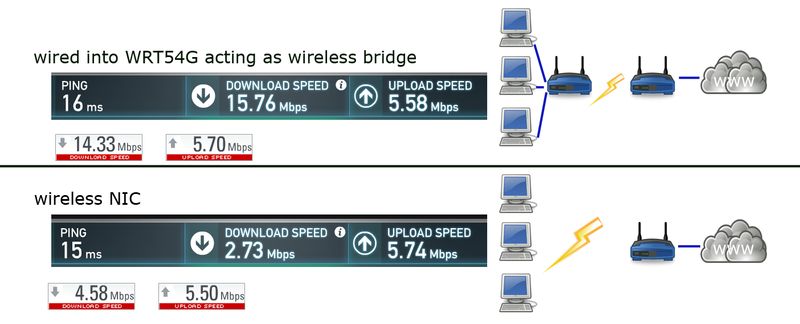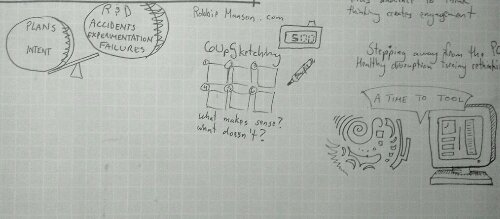With 2 desktop computers and 2 laptops with another desktop being added to the mix, I felt it was time to cut down on these wireless signals. My motivation is part security and part efficiency… with a dash of paranoia.
While looking through old electrical gear, I found a Linksys WRT54G v8 wireless router. Bells started ringing in my head.
I remembered reading an article on some custom firmware that allowed for routers to be turned into repeaters or a wireless bridge. When I looked it up, it turns out that the Linksys WRT54G v8 was a perfect candidate for this DD-WRT firmware.
There’s a few Youtube videos out there that will help you through the process, which seems intimidating, but really isn’t that complex. And for those preferring an text & image based tutorial there’s the bridge article by WIFI Planet.
For my particular router (the v8), I only needed to:
1. Download the files from the DD-WRT Router Database (for the heck of it, grab em all). http://www.dd-wrt.com/site/support/router-database
2. In the admin panel of my Linksys router apply the vxworkskiller firmware. After applying this firmware, your router can only be accessed from a computer via a static IP and FTP.
3. Used the included tftp.exe file to upload the micro_generic firmware to my router.
4. Rebooted the router again and then inside the newly installed DD-WRT firmware, I followed these instructions to set it up as a wireless bridge. http://www.dd-wrt.com/wiki/index.php/Client_Bridged
Besides the speed benefits, I also have a little more security as I can just unplug a single device and all my computers are immediately taken offline. Also going to rest a little easier knowing I don’t have a half dozen wireless signals traveling through my body all night long.