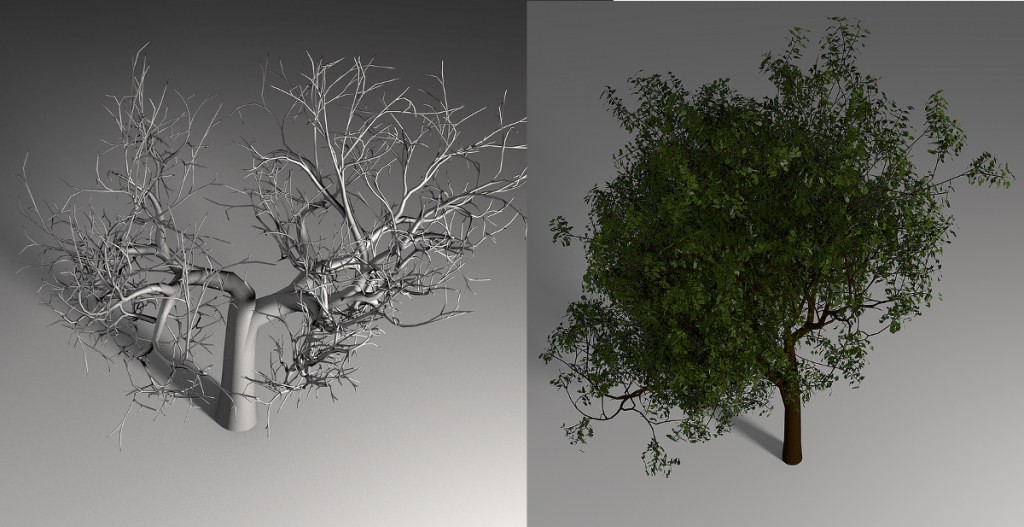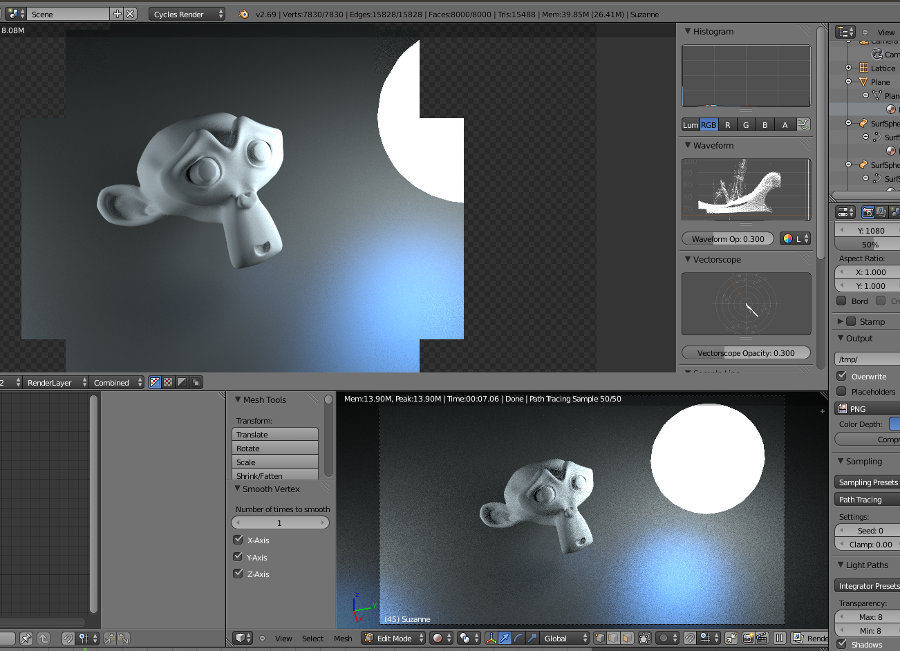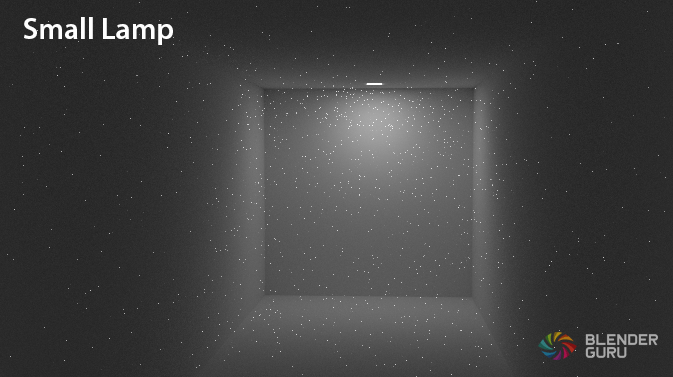
Blender Guru’s article on getting rid of “fireflies” looks to be useful, as I dive deeper into the Cycles render engine.
http://www.blenderguru.com/articles/7-ways-get-rid-fireflies/
Paint Palettes addon will make texture and weight painting more simpler. Less jumping around in the menus.
http://wiki.blender.org/index.php/Extensions:2.6/Py/Scripts/Paint/Palettes
Second Life has lots of Blender users, which means lots of tips on skinning/weighting.
https://community.secondlife.com/t5/Mesh/Blender-The-Weighting-Game/td-p/1927927/page/2
This morning was spent reading through Oliver Villar’s Learning Blender book, on the topic of animation. Reading while talking notes. Now that I’ve got some colorized reference pages, and a character with a very simple rig all skinned up, it’s time to dive into Blender’s animation capabilities.